When it comes to android emulation, BlueStacks and MEmu are two of the most popular options. So, which one is the best in the long-debated BlueStacks vs MEmu battle?

In this article, we will compare BlueStacks and MEmu in terms of features, performance, and user experience. We will also look at some of the pros and cons of each emulator. By the end of this article, you should have a good idea of which emulator is right for you!
Introduction To BlueStacks And MEmu
For those of you are who are totally new to android emulators, let us give you a brief outline for both emulators so that you get a fair idea about what you’re dealing with here.
BlueStacks is a popular android emulator founded in 2009 by Jay Vaishnav, Suman Saraf, and Rosen Sharma. It’s often considered the first commercially successful emulator and still enjoys being one of the most widely used emulation software. BlueStacks allows users to run Android apps on their Windows PC or Mac.

MEmu is a newer Android emulator, released in 2014 by Microvirt, a Chinese internet company. It’s also considered one of the greatest android emulators of this generation. MEmu is designed to be more lightweight and faster than BlueStacks, and it also supports multiple instances so that you can run several Android apps at the same time.

System Requirements
Let’s take a look at the system requirements for both emulators.
BlueStacks
BlueStacks requires at least Windows XP or Mac OS X Lion v.11 to run. The emulator also has a hefty system requirement in terms of hardware, requiring at least an Intel Core Duo processor and OpenGL ES support.
MEmu
MEmu only requires Windows Vista or later to run. It doesn’t have any specific hardware requirements, but your PC should have at least a dual-core processor and 512 MB of RAM.
BlueStacks has higher system requirements in terms of both software and hardware. This makes it less accessible to users who are using older versions of Windows or Mac OS, or who have low-end laptops or PCs.
Winner: MEmu
Feature Comparison – BlueStacks vs MEmu
Now let’s find out the unique features of both emulators that sets them apart.
BlueStacks

- App Centre: The BlueStacks App Centre is a one-stop shop for all your app needs. It features an app store, as well as a library of all the apps you’ve ever installed on BlueStacks. You can also use the App Centre to manage your apps, including installing updates and deleting unused apps.
- Cloud Connect: BlueStacks Cloud Connect allows you to sync your BlueStacks data between devices. This means that you can start playing a game on your PC and then continue playing on your phone without losing any progress.
- Keyboard and Mouse integration: BlueStacks allows you to use your keyboard and mouse to control Android apps. This can be especially useful for games that don’t have built-in controller support.
MEmu
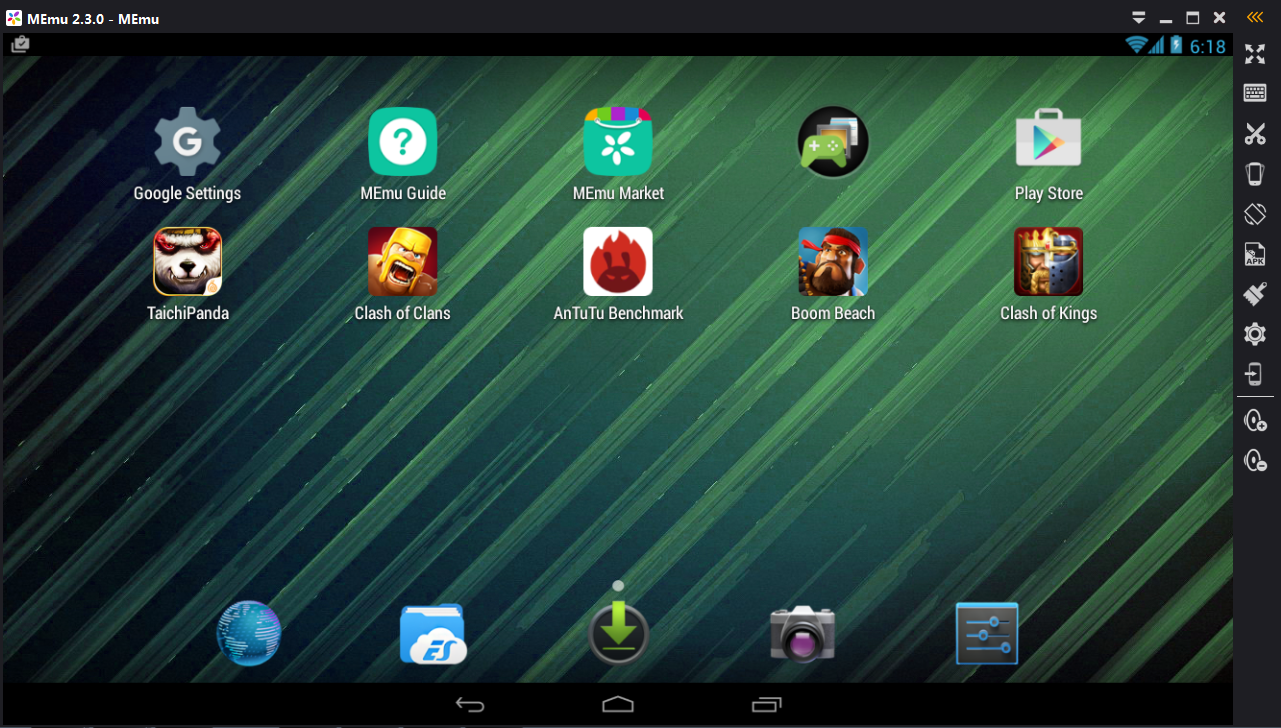
MEmu has a few unique features of its own, including:
- Multi-instance: As mentioned earlier, MEmu supports multiple instances so that you can run several Android apps at the same time. This is a great feature for multitaskers!
- Macro recorder: The macro recorder allows you to record mouse and keyboard actions and then play them back later. This is a great way to automate tedious tasks.
- High-quality graphics: MEmu offers high-quality graphics so that you can enjoy the best possible Android experience on your PC.
BlueStacks offers more useful features than MEmu, including the App Centre, Cloud Connect, and keyboard and mouse integration, all of which are essential for true gamers. While MEmu has some unique features of its own, BlueStacks is still the winner in this category.
Winner: BlueStacks
Performance – BlueStacks vs MEmu
In the BlueStacks vs MEmu war, how does each emulator compare performance-wise? Let’s find out.
BlueStacks
BlueStacks is known to be one of the slowest Android emulators available if you have an older system. Its sluggishness often frustrates users, and there are many complaints about lag and stuttering on BlueStacks forums.
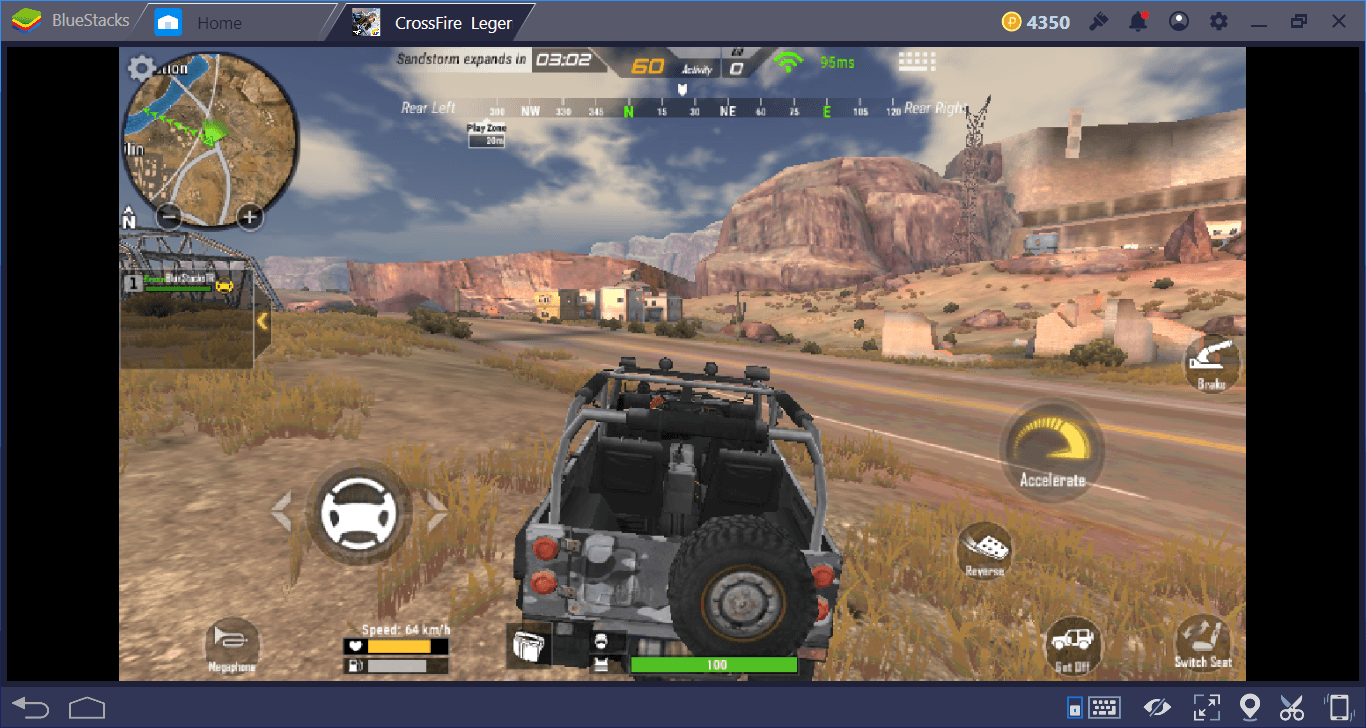
MEmu

MEmu is much faster than BlueStacks, and most users report that it runs smoothly without much lag or stuttering.
It’s clear that in this metric, one outshines the other.
Winner: MEmu
User Interface
Here’s how both emulators compare in terms of user interface and user experience.
BlueStacks
BlueStacks has a cluttered and outdated user interface. The emulator also lacks essential features, such as the ability to change app resolution or create custom keyboard shortcuts.
MEmu
MEmu’s user interface is much more modern and sleeker than BlueStacks. It offers all the essential features you need, including the ability to change app resolution and create custom keyboard shortcuts. It also looks great on high-resolution displays.
MEmu’s user interface is much newer and more innovative than BlueStacks, making it the clear winner in this category.
Winner: MEmu
Final Verdict – BlueStacks vs MEmu
Overall, my personal preference is MEmu over BlueStacks because of its superior performance and sleek user interface. BlueStacks is still a good emulator, but it’s starting to feel a bit dated in comparison to MEmu.
If you’re looking for the best Android experience on your PC, I would highly recommend trying out MEmu.
Frequently Asked Questions (FAQs)
Here are some of the most commonly asked questions in the BlueStacks vs MEmu debate.
1) Is MEmu emulator better than BlueStacks?
Yes, MEmu emulator is better than BlueStacks. Although it lacks a bit in the feature category, it’s overall a better android emulator for gaming as well as general-purpose use.
2) Is MEmu safer than BlueStacks? – BlueStacks vs MEmu 2022
MEmu is a relatively new emulator, so BlueStacks may have the advantage in terms of safety and stability. However, MEmu seems to be fairly reliable so far. Overall, I would say that both emulators are about equally safe to use.
3) Is MEmu Play Safe 2022
Yes, MEmu Play is safe as of 2022. It has been verified by the Google Play team and is completely safe to use for gaming and other purposes.
Conclusion
I hope you’ve found this BlueStacks vs MEmu comparison helpful. As you can see, there are some clear winners in different categories, but overall, I would recommend trying out MEmu if you’re looking for the best Android experience on your PC.
Let me know your thoughts in the comments below. Thanks for reading!
