Converting Mp3 to midi is not a challenging task if you use the tools discussed in this post. However, you need to know one thing, converting to midi will not only change the audio format, but it will significantly affect its quality. The result of the conversion is entirely unpredictable, but using the tools will give you an insight into how big of a change they will bring in the audio quality. One more thing, most media players do not support the midi format, which means you will need to find a program that can run the file for you.
#1 Evano – The Best Editing & Online Conversion Tool

Evano is an online editing and converting tool that can help change the settings of a video or audio. There are two ways to upload the file, first is the choose file option, second is to provide the URL if you are keeping media on cloud storage. You can do a bunch of things with this online converter; you can change the way a video is played, alter its resolution, cut the scenes out, and increase its quality. Some of the benefits of using Evano are:
- Conversion in to 25+ video formats.
- Editing tools to help you download in your necessitated settings.
- It doesn’t have a trial period.
- You can download or convert videos from YouTube and other social networks.
- Extract audio from almost every type of video
- Cut your favorite scenes out
How Can Evano Transform Media Files?
The method is actually relatively easy; all you need to do is upload the file on this platform and select the format you wish to convert to. After that, you will get access to the settings tab, where you can alter its codec, bit rate, audio channels, and frequency. These are the options you can change when transforming an audio file or to an audio format.
If you are uploading a video file you will be able to modify its codec, cut out scenes, select a constant or variable frame rate, bit rate, dimensions, and flip/rotate it. The codec is different for every format, so choose the ones that support your project. Converting an Mp3 to midi works the same way. You just need to supply the tool with the file and press the convert button. You cannot make a lot of changes in this section, and to play the file, you will need software that supports this format.
What Can Evano Be Used For?
For video editors, it is a great tool, as they can edit videos before downloading them. It not only saves a lot of their time but also a bunch of memory. This online tool has some limits but certainly covers a wide range of editing tools. You can save the file in your required resolution, size, and codec, which makes it superior to many free online converters.
Is Using Evano Completely Free?
It has a download and conversion limit that cannot be crossed. With a registered account, you will be able to save up to a hundred videos per day, and I think it is a pretty fair deal. You won’t really need a premium account until your download or editing requirement exceeds a hundred. Registration is absolutely free, which is why I’d highly suggest this online converter to anyone.
#2 Ontiva
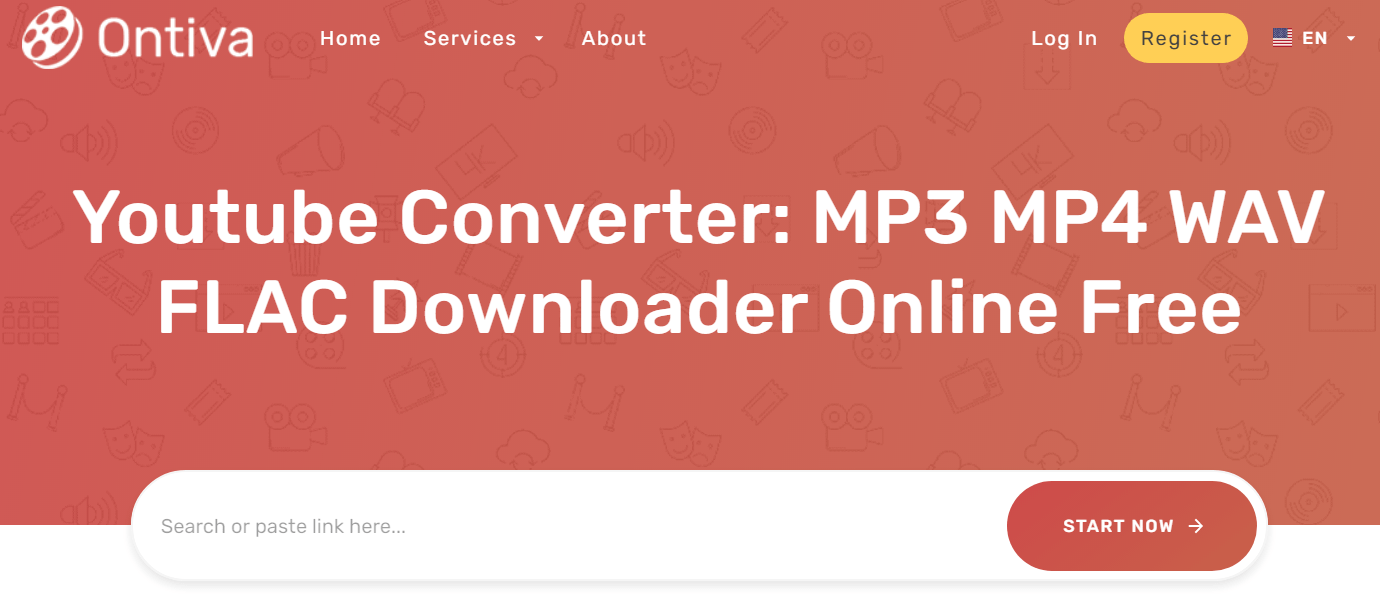
Ontiva is not precisely a video editor, but it is a good tool for downloading YouTube videos. You can convert mp4 videos to four different formats, as you can see in the image. The search bar acts like a YT search engine, where you can look for your favorite YouTube videos on this site and convert them without ever needing to provide a link to them. There some extra features are written below:
- It comes with a video cutter
- Can extract audio from YT videos
- Help you save thumbnails
- Can create a Gif out of the video
What Is Ontiva Good For?
It is suitable for downloading YOUTUBE videos, and you can save several videos a month. You can convert or extract audio from the files without any special skills.
Can Anyone Use Ontiva To Convert Videos?
Yes, anyone can use Ontiva. The steps are pretty simple, you either provide the link to the YouTube file or search for the video on this platform. After that, you just need to hit the convert button to begin the conversion process.
Does It Have Any Limits?
Yes, Ontiva doesn’t allow you to save more than 5 videos a day, and the videos you save will have a max resolution of 720p. If you want to download or convert more YT videos, you will need to go for its premium plans.
#3 Mp3download.to
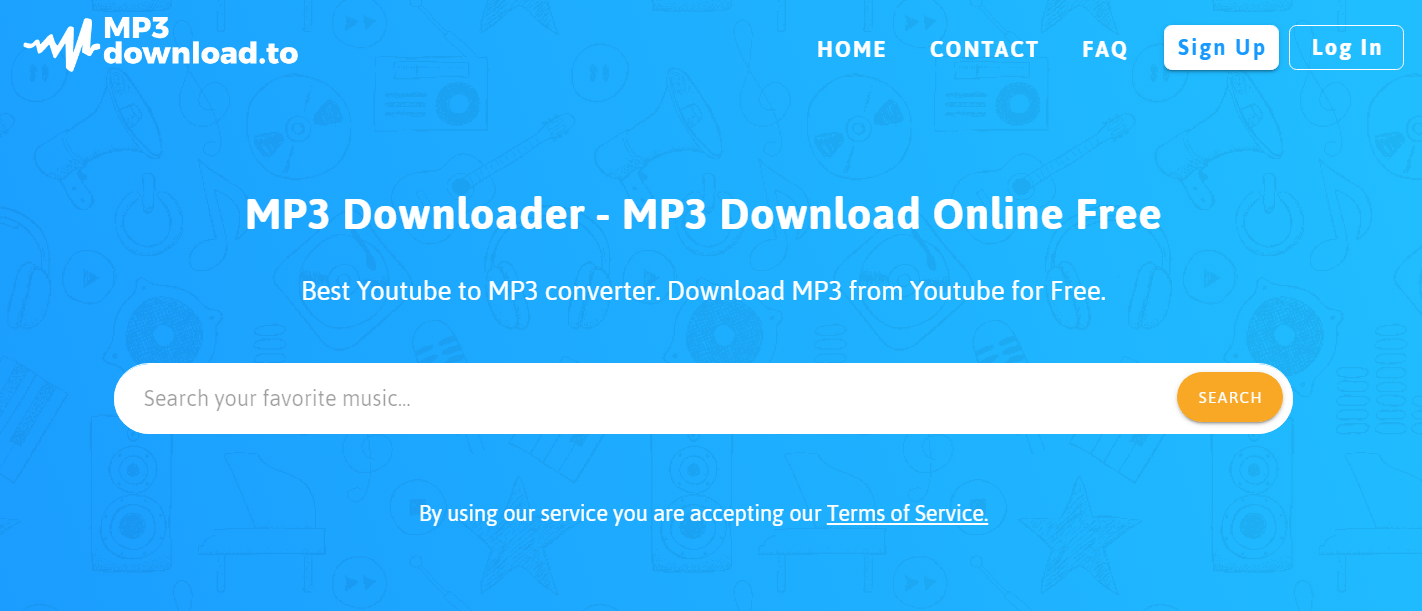
The responsive behavior of this website enables you to run it on your smartphones like a charm. You don’t need to open a separate tab for YouTube; you can search for videos right on its main page. The results are displayed under the search bar, from where you can select your favorite video to download or convert, and the process begins immediately. On this platform, you can:
- Search for YT videos you want to save
- Cut out the scenes from a clip
- Save the thumbnail, or create a Gif
- Get a better resolution
- Extract audio with a high bit rate
Can You Use Mp3download.to For Saving YouTube Playlists?
Not directly, but yes, because of its seamless downloading pattern and YT search engine, you can look for the videos you need and save them one by one.
How Many Videos Can You Save In A Day?
With a registered account, you can save up to fifty videos a day. If compared with Ontiva, this website has more to offer. Both have some differences like this site does not provide a lot of formats for converting video or audio files, but Ontiva does.
Does Using This Website Involve Any Fees?
Not really, but if you download more than 50 YouTube files a day, you will need to go for its premium plans. I think the limit is much better than most websites, and you only need to register yourself, which is entirely free.
