While AutoCAD is the gold standard in computer design, it isn’t always the most affordable option- subscription prices can exceed 1 lac rupees per year. There are a wide range of cheap and free AutoCAD alternatives in the market and while they may not have the awareness and popularity of AutoCAD, they can get the job done in an affordable manner.
Best Free AutoCAD Alternatives
The list below is only a small indication of how huge the computer design market is and shows the top free AutoCAD alternatives which are available in the market at present.
1. nanoCAD

NanoCAD is a multi-purpose computer design software created for students, amateurs and professionals allowing the integration of various different applications. If you have any prior knowledge of computer design software or if this is not the first website you’ve visited looking for free AutoCAD alternatives, I am certain that at some point while reading the above list you must have been wondering why nanoCAD hadn’t yet been mentioned. This is because nanoCAD is the best free general-purpose 3D computer design software. Hence, it’s the best free alternative to autocad.
Pros
- Excellent UI
- Features are extensive
- 2D and 3D modeling is possible
Cons
- Only available on Windows Operating System
Get nanoCAD
2. FreeCAD
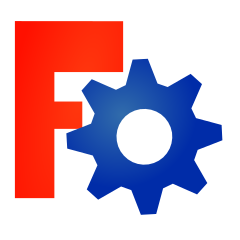
The reason why FreeCAD breaks into the top three is simple: its user interface is the best looking. When it comes to free alternatives, we often focus on the more complex factors such as functionality, depth of features and export/import abilities. While many alternatives get all of this correct, very few can combine these factors with a visibly appealing and easy-to-use UI- FreeCAD is one such free AutoCAD alternative for Windows.
Pros
- Available on Linux, Windows and macOS
- Easy to use
- Supports a wide range of extensions
- Supports many file types
- Open source
Cons
- Can be overwhelming to use for beginners
- Requires more than basic programming skills
Get FreeCAD
3. QCad

QCad is the number one software for 2D designs and its standing at this position has been firm for a long time. It might not provide the same extensive features as AutoCAD or even as some other alternatives, but what it does right is far better than most software’s that even exist. Its versatility and cross-platform availability are just some of the reasons why it is rated so highly among all softwares.
Pros
- Available on Linux, Windows and macOS
- 2D designs are exceptional
- Supports many extensions for 2D designs
Cons
- 3D modelling is unavailable
- UI can be difficult to navigate
- Customer support available on email only
Get QCAD
4. LibreCAD

Pros
- Available on Linux, Windows and macOS
- 2D modeling is really good
- Open source; source code on GitHub
- Available in more than 30 languages
Cons
- 3D modeling isn’t possible
- No customer support on phone
Get LibreCAD
5. SketchUp
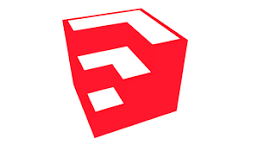
Originally created by Google, SketchUp is a 3D modelling computer software which is owned by Trimble Inc. SketchUp is known for its simplicity as well as its ability to allow third party applications- ‘plug-ins’- to be safely hosted inside the software. This feature makes SketchUp a unique free AutoCAD alternative for Windows, giving customers more customizability and displaying more transparency in the software.
Pros
- UI is clean
- Easy to use
- Huge library for external plug-ins
- 10GB free cloud storage
Cons
- Limited functionality
- Rendering can be slow
- Tendency to crash when rendering high quality surfaces
- Not available on Linux
Get SketchUp
6. BRL-CAD

Created more than 25 years ago, BRL-CAD is one of the oldest and most reliable alternative. BRL-CAD was the brainchild of Mike Muuss, who created the software at the Army Research Laboratory for the military. The software has been used for decades to model weapon systems and after being released publicly, its demand has only grown.
Pros
- Available on Linux, Windows and macOS
- Import/export ability is stellar
- 2D and 3D modeling possible
- Military grade software
Cons
- Use is very specific- BRL-CAD isn’t general-purpose
- Only available in English
Get BRL CAD
7. SolveSpace
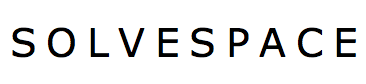
SolveSpace is a young, growing software with a wide variety of features ranging from mechanism design to preparing CAM data. This is open source and runs on Windows, macOS and Linux. A software that will remain free forever, SolveSpace is the software you should use if your needs for parametric models are constraint-based or you require a simple, easy-to-use tool.
Pros
- Available on Linux, Windows and macOS
- Light-weight application
- Easy to use
- Open source
Cons
- Less speed
- Limited functionality
Get SolveSpace
8. OpenSCAD
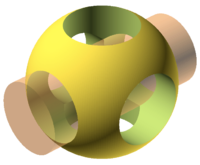
Pros
- Available on Linux, Windows and macOS
- 3D modelling available
- Open source
Cons
- Only available in English
- Can be difficult to use
- 2D modelling isn’t supported
Get OpenSCAD
12 Best Software like Autocad
These were the best free autocad alternatives which are highly efficient to use. However, this list is not an exhaustive one as there are multiple players in this domain. Some of them are:
- nanoCAD
- FreeCAD
- QCad
- LibreCAD
- SketchUp
- BRL-CAD
- SolveSpace
- OpenSCAD
- ZWCAD
- Vectorworks
- TurboCAD
- SketchUp
Conclusion
The decision to choose the best Autocad alternative is entirely dependent on the requirements of your own business or project. Each free software has certain benefits and drawbacks, which should be analyzed carefully before you select which CAD software suits your needs the best.
